Relay Logic is all about wiring up Relays for Logical Switching applications. This page demonstrates several simple ways to wire a relay for various applications. Relay Logic provides you with a guide for using NCD relay controllers, and how they can be wired for many types of applications. Use Relay Logic to control the forward or reverse direction of motors. Use Relay Logic to control lights using relays in standard applications as well as 3-way switching application. Our relay logic guide helps demonstrate the best ways to connect NCD relay controllers in real-world control applications.
The COM (Common) connection of a relay is the part of the relay that moves. When a relay is off, the COMMON is connected to the NC (Normally Closed). The NO (Normally Open) connection of the relay is not connected until the relay turns on. When the relay turns on, the COMMON move from NC to NO. Mechanical relays create a Clicking sound that indicates movement o the COMMON terminal. Not all relays have a Normally Closed Connection. For instance, 30A relays (as offered on our web site) do not have a Normally Closed connection. We do not currently offer Solid State relays with a Normally Closed connection. It is possible to use Two relays to create a Normally Closed condition.
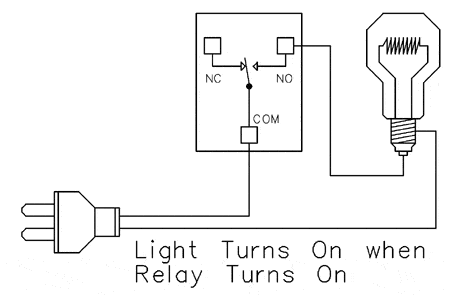
Relay Activates Light
This sample demonstrates how a relay can be used to activate a light bulb. When the relay turns on, the light comes on. Only one power wire is switched with this sample using the COM (common) and NO (normally open) connections of a relay.
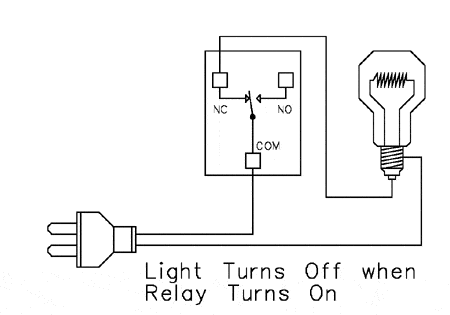
Relay Deactivates Light
This sample demonstrates how a relay can be used to deactivate a light bulb. When the relay turns off, the light comes on. Only one power wire is switched with this sample using the COM (common) and NO (normally open) connections of a relay.
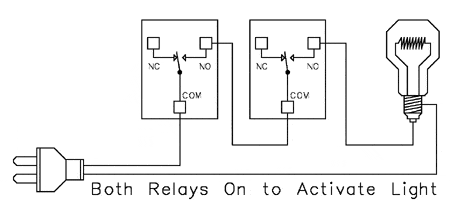
2 Relays Required to Activate Light
This sample demonstrates how two relays are wired in series to activate a light. Both relays must be activated for the light to turn on.
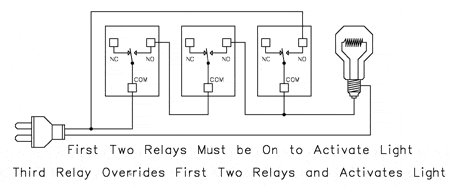
3 Relays Required to Activate Light
This sample demonstrates how three relays are wired in series to activate a light. All three relays must be activated for the light to turn on.
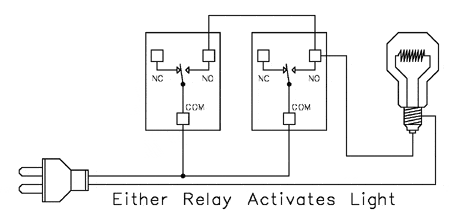
Either Relay Activates Light
This sample demonstrates how any of two relays will activate a light. Turn on either relay and the light turns on. Both relays must be off for the light to turn off.
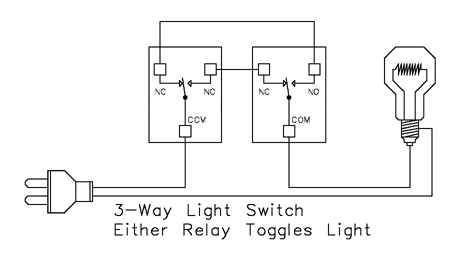
3-Way Light Switch
This sample demonstrates how a 3-way light switch can be used to activate a light. A 3-way light switch is often found in your house where two light switches can be used to activate a single light. This sample is exactly the same as a 3-way light switch, the only difference being each physical switch is replaced by a relay. Operationally, it works the same way. Each relay activation will cause the light to toggle. Switching two relays at one time is like flipping 2 switches at once….with the same result. This sample is particularly useful since you can replace one relay (as shown in the diagram) with a physical light switch. This will allow a computer to control a light as well as manual operation of a light. Properly used, this can be one of the most valuable diagrams we offer on this page.
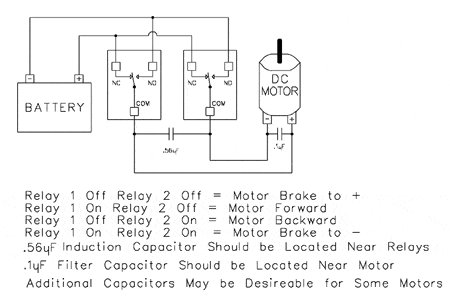
Relays Control Motor Direction
This sample demonstrates how to control the direction of a DC motor using 2 relays. Braking is accomplished by connecting both motor terminals to a common power connection (Faraday’s Law). The capacitors shown may not be required for small motors, but if you experience problems with relays shutting themselves off, the induction suppression capacitor will be required. The .1uF capacitor helps suppress electronic noise if the battery were to be used by sensitive devices (such as radios/amplifiers).
Build a H-Bridge Driver with Solid State Relays
Control the Direction of a DC Motor using four Solid State Relays using the Following Wiring Diagram. This design uses four relays in a H-Bridge configuration, which is used to control the polarity of the motor. Different Relay “On” combinations affect the motor in different ways, including Forward, Reverse, Braking, and Floating. Floating essentially disconnects power from the motor, allowing it come to a natural stop. Braking connects the Motor Leads to Positive or Negative supply voltages, forcing the DC Motor to come to an immediate stop. Braking to Positive will dump the Motor Energy to the Positive of the Power Supply. Braking to Negative will dump the Motor Energy to the Negative of the Power Supply (which is generally preferred for some applications). Forward will connect the Motor Positive to V+ and the Motor Negative to the Ground. Reverse will connect the Motor Positive to Ground and the Motor Negative to V+.
Not all relay combinations are safe. Because this is a H-Bridge configuration, certain relay combinations will short out both relays, causing permanent damage. For this reason, we strongly suggest using a Fuse with a rating appropriate for the Motor and the Relays. We strongly suggest developing software with V+ disconnected. Make sure relays are following the table at the bottom of the wiring diagram BEFORE power is applied to V+. Some relay combinations are simply invalid. They will generally bring the motor to a stop, but are not relevant or recommended.
Want to read about other topics then you can visit home to get an overview of categories.

