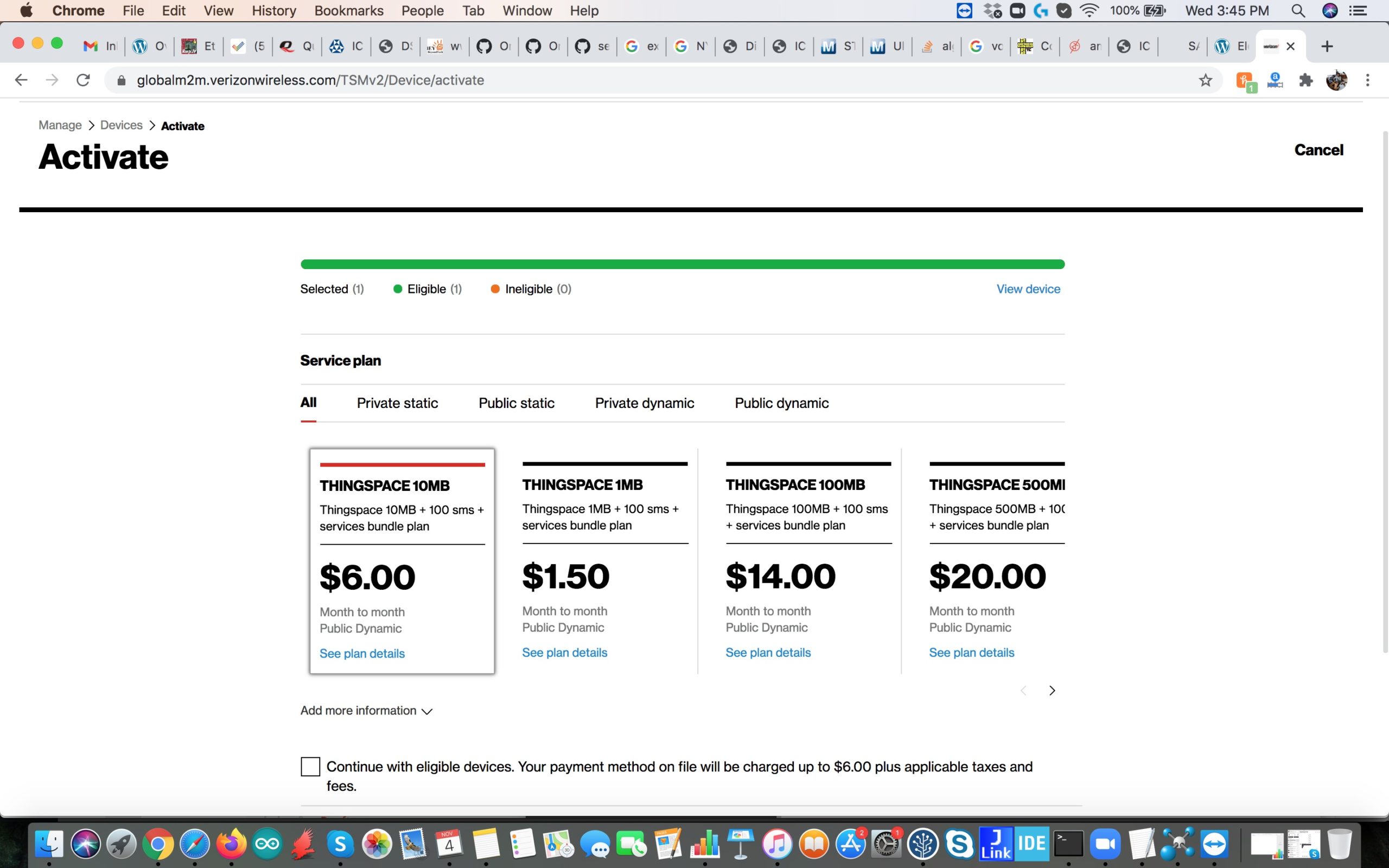How to Activate Verizon IoT SIM card
NCD’s IoT Edge Computer supports various SIM cards from multiple companies. So far, we have tested the IoT Edge Computer with Verizon and Hologram SIM cards. Use this guide to set up your Verizon SIM card.
1. Go To ThingSpace
ThingSpace is the Verizon IoT center. This is where you can purchase SIM cards, activate them, and find any other information related to Verizon SIM cards.
Go to ThingSpace.
You will need to create an account there.
2. Activate SIM Card
Follow steps 2.1 – 2.6 to activate a SIM Card for Verizon.
2. Click Action and Select Activate
4. Select the plan that you would like to use.
NOTE: If you see that your device is ineligible please contact us with the MAC address of the ublox module.
5. After purchasing a plan, wait for the SIM card to activate. This could take several minutes.
6. Once you see that SIM card is activated, insert the SIM card into the slot underneath the Onion Omega module and turn on the Gateway.
NOTE: During initial setup, the gateway will take a few minutes to connect to the LTE Network.
This marks the end of this guide. Please contact us if you have trouble and need further support.