Fusion Series Relays
Features
The Fusion Series is our most powerful Relay Solution because it combines Computer Control, Sensor Automation, and Time Activation. For added versatility you can select up to two communication technologies to communicate and control the Fusion Relays.
- Sensor & Time Automated Relays
- 1-64 Channels of Relay Control
- Computer Controlled Relays
- Manual Override of Automation
- Push Notification of Sensor Data
- 2 Communication Ports
- 16 10-Bit A/D Converters
- 2 UXP I/O Expansion Ports
- FXR Relay Expansion Port
- I2C Expansion Port

Fusion - The Ultimate in Functionality
The Fusion Series is versatile enough to fulfill almost any relay control application’s needs with functionality left over. With our Base Station software you can automate your Fusion Relays to act and react with a simple code free interface. While more advanced configuration options can become rather complicated, the power that comes into play in Fusion more than makes up for it.

Fusion 1-Channel SPDT Relay Controller with 16 GPIO or ADC and I2C
$136.95 - $142.95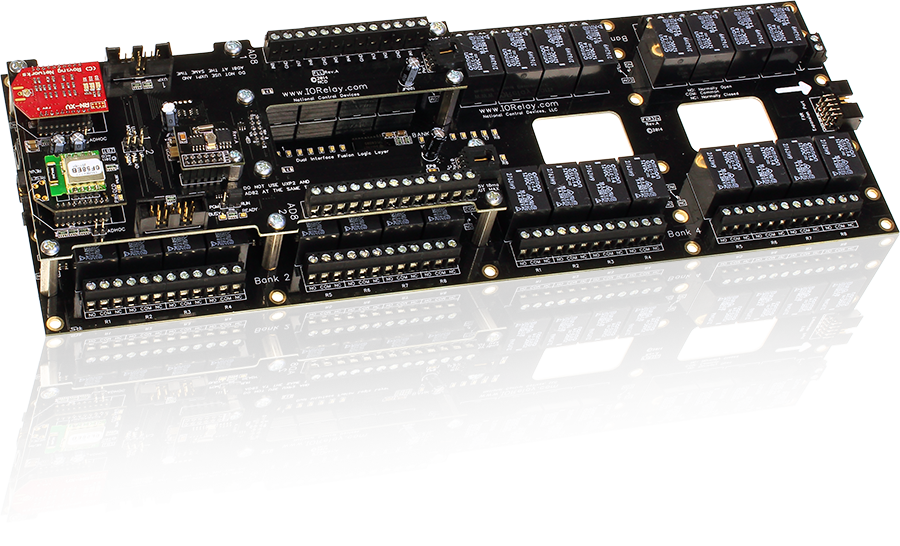
Fusion 32-Channel SPDT Relay Controller with 16 GPIO or ADC and I2C
$701.95 - $1026.95Why Choose NCD?
With NCD you know you have a proven reliable, easy to use, and extensible product because we’ve been in the business for over 20 years. This means you don’t have to spend valuable time researching how to jig-saw pieces of your project together to get them to work cohesively. Being manufactured in the U.S.A. you know you’ll get good support and a quality product. NCD also ensures you won’t have to put any time into soldering or building a PCB, just pick your boards and power them up. Knowing that every sensor, relay controller, and component is built around the same concept will save you guess work on how well software will work with any board.
How It Works
Put simply, Fusion Relays are the culmination of Computer Control, on-board sensor reaction, and time activation built with versatility in mind. Any Fusion Relay Controller can be used in a variety of application because of the swappable communication interfaces and the ability to react to real world changes.
The communication ports allows you to choose from any of the Interface Technologies we talk about below and can be used for anything from Serial Control to Cloud Control.
In addition the FXR Port allows you to chain up to 512 Relays on a single device and can be added on the fly.
Communication Options
Selecting a Communication Technology
The Communication Technology you choose will dictate how you will control and monitor the board. If you want to monitor over a LAN or WAN you can choose WiFi, Ethernet, or Web-i. Need wireless control? Choose S3B, Bluetooth, 802.15.4, or ZigBee Mesh. Want Reliable Wired communication? Choose USB, Serial, or RS-485.
The choice is yours and can change to suit your application.
WiFi Relays
Much of our development work was done with embedded Wi-Fi. Put simply, we adore this technology and we think you will too. Configuration requires careful attention to our instructions, but once configured…wow. It’s simply amazing and holds so much promise for future development work.
We are working to make configuration easier, but for now, plan on reading our manual found on the product pages BEFORE purchasing. Configuration requires a WiFi Configuration Kit.
S3B Long Range Wireless
Digi XBee-PRO 900HP embedded modules provide best-in-class range wireless connectivity to devices. They take advantage of the DigiMesh® networking protocol, featuring dense network operation and support for sleeping routers, and are also available in a proprietary point-to-multipoint configuration. Supporting RF line-of-sight ranges up to 28 miles (with high-gain antennas), and data rates of up to 200 Kbps, these modules are ideal for extended-range applications requiring increased data throughput.
Digi XBee® modules are easy to use, share a common hardware footprint and are available in a variety of different protocols, enabling users to substitute one Digi XBee for another with minimal development time and risk.
Bluetooth Relays
We offer Bluetooth communications because of its popularity with mobile devices. If you want to control relays with your smartphone (and you are savvy at writing such an application), then Bluetooth is the ideal choice. iPhone, iPad, and iPod developers should be warned, Apple iOS devices encrypt the Bluetooth protocol deliberately, so our Bluetooth interface is compatible with every computer ever made, including Android, PCs (and every version of Windows that supports Bluetooth), and Linux (and all variants thereof that support Bluetooth), but it will NEVER work with Apple iOS devices.
802.15.4 Relays
This is one of our favorite wireless technologies. It is easy to setup and use and very reliable. You need a 802.15.4 modem that plugs into your USB port to talk any number of 802.15.4 Wireless relays with up to 1 mile range! You can purchase a modem with the device you choose.
ZigBee Relays
ZigBee Mesh networking is pretty slow, but extremely powerful and very reliable when you follow all the rules. We highly recommend you purchase a ZigBee Development Kit from www.digi.com before attempting to use this communication technology…this one is for the advanced user. But it has the distinction of offering a low-cost Mesh networking protocol…which means wireless data hops around the wireless network until it reaches the destination device…very cool! Very powerful, very long range, but NOT for the timid.
Key Fob Relays
Our 2nd generation Key Fob Series controllers allow users to control relays from a hand-held remote up to 750 feet away! Configure buttons to toggle relays, turn relays on and off, activate timers and control relay flashers. Integrated security features prevent unauthorized operation while maintaining easy configuration. Pair up to 40 different Key Fob remotes to a single controller.
Serial Relays
Serial communications may seem like old hat, but they’re also one of the most reliable and proven communication protocols available and are in fact the basis of most of the other communication options here.
You can choose between a Serial DB9 Connector or a 3 wire terminal connector for simple wire hookups. DB9 is the standard serial connector while the 3 wire terminal is usually more advanced and for existing ECM’s and serial splicing applications.
USB Relays
When it comes to ease of use, USB can’t be beat. With the reliability of Wired Communications and the pure simplicity of USB Technologies this is one of our most popular interface technologies.
To use USB simply plug it in to your computer/ECM, the driver should automatically be installed or already be installed, and open a COM/Serial Port to it. We use an industry standard FTDI chip for added reliability and compatibility across all Operating Systems.
RS-485 Relays
RS-485 Serial Communications makes it easy to network up to 256 NCD devices together at distances up to 4,000 feet. Each RS-485 node includes 3 screw-terminals for a 3-wire connection to the RS-485 master. Since RS-485 is a physical layer networking protocol, users will make use of the NCD E3C command set to select which device they are speaking to at the software layer. Using the E3C protocol, communicate to each device individually or all devices simultaneously.
Ethernet Relays
Ethernet communications combine the reliability of a wired connection with the power of network communications. Control your devices reliably from anywhere in the world by implementing a simple socket directly to the device.
Web-i Relays
Our Web-i Relays offer a web interface to control relays and monitor inputs directly from your browser. You can set this web site up to be accessed anywhere in the world and password protect it.
For simple remote relay control and data monitoring without any code it doesn’t get any easier than the Web-i.


