How To Detect Machine State (On/Off) Using Long Range Wireless IoT Sensors
Machine State Detection without interference with existing wiring is a critical component to machine health monitoring. Using AC current detection sensors, machine on/off state detection is now possible, allowing you to monitor the operational hours of any machine on the factory floor.
Detecting an On/Off, Idle or under load conditions of a machine has traditionally been very challenging. Over there years we have received many requests from our users who needed a device which can detect these machine states and send a push notification as soon a motor turns on or off, running idle, or running under load. Using ncd.io IoT Wireless current detection sensors, all these machine state conditions may now detected and easily retrofitted to existing equipment without interfering with wiring. Use our IoT Current detection sensor to send a push notification message as soon as machine current consumption goes above the predefined limits.
This IoT Current detection sensor will work with any single phase and 3 phase AC machine, including Motors, Pumps, HVAC units, or any other industrial machinery that generates a measurable load for our current detection sensors.

Installing Current Detection Sensor
ncd.io sensors are designed to work right out of the box with minimal setup time. This IoT Machine State Detection sensor comes with a split core current sensor. The current sensor will wrap around a live AC wire or (Hot or Neutral, but NOT both at the same time). When current flow is detected, the machine state is determined and transmitted to your IoT Gateway or Modem (or both).

Setting up Current Detection Limits
Setting the Current Limit is critical to the operation of this device. The current limit is typically set to the normal operating current of a machine. This establishes the normal working current. If the current exceeds the normal operating value, this device will send a push notification. This limit can be used in two ways.
Case One — For detecting the on off state of a machine, set the current limit low. For example, when a motor is off, it consumes 0 Amps. When a motor is on It consumes 5 Amps. In this case, set the current detection limit anywhere between 0-5A. As soon the motor starts, the current will reach 5 Amps. This device will detect this change in current and will send a push notification.
Case Two – For detecting the idle state or under load state (below normal operating current). In the idle state, our example motor consumes 500mA. Under load, our example motor consumes 7 Amps. In this case, set the current detection limit above 500mA. When the current goes above 500mA it will detect a change and will send a push notification message.
How to Set limit
The IoT Wireless Current detection sensor comes with a on-board potentiometer for tuning the limits.

Quick Method: Lets assume you want to get a push notification when the motor current exceeds 4 Amps. Follow these steps to set a 4 Amp limit:
- Install the sensor by clamping around a SINGLE wire (never more than 1 wire through the sensor core)
- Turn the machine on and make sure its consuming more 4 Amps or more
- Tun on the sensor using the Sliding Switch (or jumper) located inside the sensor enclosure
- As soon as the sensor is on, it will send push notification messages that will indicate either the current is above the set limit of below the set limit
- Lets assume its indicating that the current is below set limit
- Start turning the pot counter-clockwise. The sensor will send a message indicating the current is above the preset limit.
- Stop turning the Set Pot when this message is received.
- This is the new set limit. Now if you turn off the machine it will send a push notification when the machine is off. It will send a different message when you turn the machine on.
Interfacing with Software or 3rd Party Tools
ncd.io Sensors are designed to work with all major Operating Systems, including PCs, Linux, and Mac computers. NCD sensors may also be used with embedded computers like Raspberry Pi, ESP32, or with Industrial gateways from Dell, HP, and more.
ncd.io is currently building a number of gateway and modem options which may be used to receive sensor data and push to cloud services. The most commonly available gateways and modems include:
- USB Modem
- RS232 Modem
- RS485 Modem
- Ethernet Modem
- MQTT Gateway
- AWS Gateway
- Azure Gateway
- WiFI Gateway
- Google IoT Core Gateway
The incoming wireless data structure may be found in the product manual. In this setup, we will be using a USB modem to collect the incoming wireless data from our IoT Wireless Current detection Sensor.
Data Sample When the Current is Below the Preset Limit
7E 00 19 90 00 13 A2 00 41 8E 9E 27 FF FE C2 7F 00 01 03 FF 01 00 21 00 00 00 00 00 C3
7E — API Header
00 13 A2 00 41 8E 9E 27 — Sensor MAC Address
7F 00 01 03 FF 01 00 21 00 00 00 00 00 C3 — Sensor Payload
7F — Sensor Payload Header
00 — Sensor Node ID ( User configurable)
01 — Firmware Version
03, FF — Battery Voltage
00 — Reserve
01 — Packet Counter
00, 21 — Sensor Type ( This is sensor type 33)
00 — Current Limit state
00 — Reserve
00 — Reserve
00 — Reserve
C3 — Checksum
Data Sample When the Current is Above the Preset Limit
7E 00 19 90 00 13 A2 00 41 8E 9E 27 FF FE C2 7F 00 01 03 FF 01 00 21 00 01 00 00 00 C2
7E — API Header
00 13 A2 00 41 8E 9E 27 — Sensor MAC Address
7F 00 01 03 FF 01 00 21 00 00 00 00 00 C3 — Sensor Payload
7F — Sensor Payload Header
00 — Sensor Node ID ( User configurable)
01 — Firmware Version
03, FF — Battery Voltage
00 — Reserve
01 — Packet Counter
00, 21 — Sensor Type ( This is sensor type 33)
01 — Current Limit state ( This byte value indicates if the current value is above or below set limits)
00 — Reserve
00 — Reserve
00 — Reserve
C2 — Checksum
Arduino and ESP32 Users (C Example)
Arduino/ESP32 Sample code can be found here
Example Data when No Current is Detected

Example Data when Current Exceeds the Predefined Limit
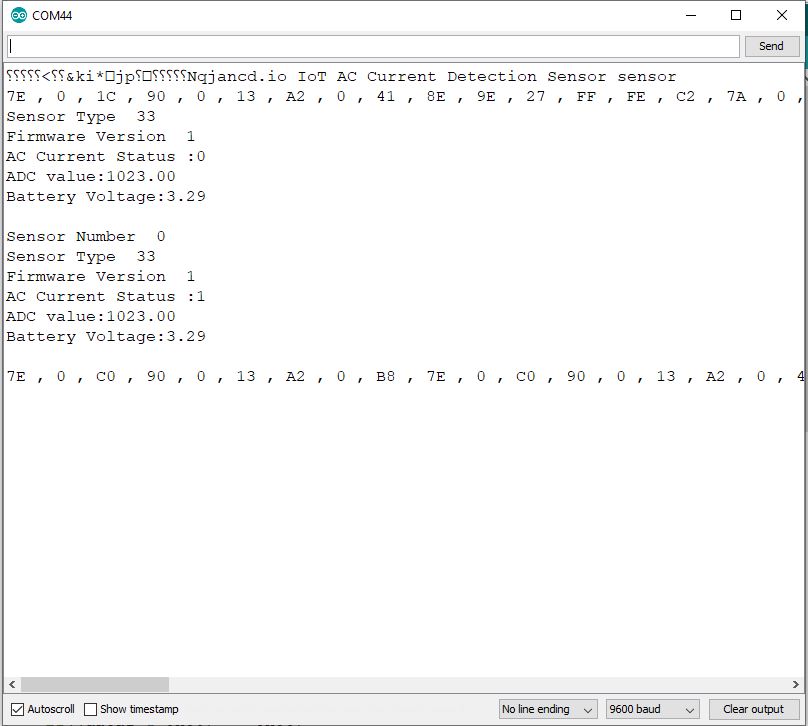
Transmission Interval
This IoT Current Detection Sensor Sends Transmissions According to the Following Conditions:
- After predefined interval
- When the current exceeds the set current limit
- When the current drops below the set current limit
Wireless IoT Current Detection Sensor Application
This IoT Current Sensor can be used in number of applications. Here are few examples
- Machine State Detection (On/Off)
- Motor Idle State Detection and Under-Load Condition
- Pump State Detection Online or Offline
- Fault Condition Detection
- Machine Up-Time Counter (Machine Hours Counting)
- HVAC Systems

